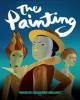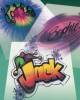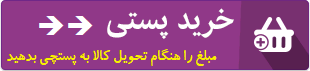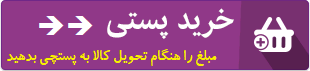| 1- درصدی از درآمد فروشگاه بنیوان (سیدی پرشین سابق) هر هفته به موسسه خیریه محک واریز میشود. شما هم در این امر خیر سهیم باشید... |
| 2- در صورت خرید هر 3 محصول، نام شما در قرعهکشی 50 محصول رایگان برای هر نفر قرار خواهد گرفت. (خرید هر 3 محصول = یک امتیاز) "ادامه توضیحات" |
| 3- قرعهکشی یکم هر ماه انجام میشود. برای دیدن برندگان تاریخ یکم بهمن 1404 اینجا کلیک کنید. |
|
4-
در صورت داشتن هر گونه سوال، پیشنهاد، شکایت و... فقط و فقط به پیج اینستاگرام ما بروید و پس از فالو کردن، از طریق دایرکت پیام خود را بگذارید. پیج اینستاگرام ( CDPERSIAN ) فعلا تنها راه ارتباطی پیج اینستاگرام میباشد. |
آموزش مبتدی تا پیشرفته فتوشاپ CS5
مجموعه ای برای طراحی های 3 بعدی از شرکت لیندا
شامل 5 ساعت آموزش تصویری به همراه فایل های تمرین

این آموزش فوق العاده نحوه کار بر روی تصاویر سه بعدی را در فتوشاپ تشریح میکند.
ایجاد انواع بافت و طراحی اجسام و ادیت کردن اونها ، شبیه سازی نورپردازی ، سایه ها ، کنتراست و... بخشی از موارد این آموزش میباشد.
در گذشته نیز آموزش های برای طرح های 3 بعدی در وطن دانلود قرار داده شده بود ولی امروز کاملترین مجموعه ی موجود در اینترنت را به صورت قدم به قدم برای شما عزیزان آماده کرده ایم .
برخی از عناوینی که در این مجموعه به آن ها پرداخته خواهد شد:
- توانایی های جدید 3D فتوشاپ
- استفاده از تکنولوژی 3D در فتوشاپ
- ساخت تصاویر سه بعدی توسط Repouss
- ویرایش Texture آبجکت های 3D در فتوشاپ
- Upsampling 3D Artwork
- Mastering the Tools: Object, Camera, and Mesh
- Designing and Applying Materials
و...
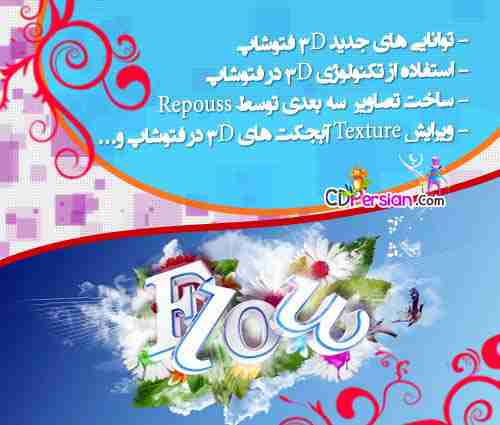
سایر توضیحات...
Introduction
Welcome to One-on-One
Making Photoshop your default image editor on a PC
Making Photoshop your default image editor on a Mac
Installing the dekeKeys keyboard shortcuts
Remapping Mac OS shortcuts
Establishing the best color settings
Constructing the ideal workspace
Adjusting the interface settings
Establishing the best preference settings
1. What Photoshop CS5 Extended Can Do
Making Saturn
Creating a basic 3D shape
Mapping texture onto a 3D shape
Editing a diffuse texture
Converting 2D art to 3D
Defining an opacity map
Merging two 3D layers into one
Lighting a scene
Troubleshooting and ray tracing
Fixing ambient light and strange rings
Traditional 2D edits in a 3D world
Using the Camera Rotate tool
2. Creating 3D Type with Repouss?
Extruding type
The special considerations of 3D type
Using the Repouss? dialog box
Assign textures to surfaces
Using the Ground Plane Shadow Catcher
Adjusting and loading lights
Adding a custom-contoured bevel
The Repouss? Presets
3. Drawing 3D Objects with Repouss?
Turning any 2D layer into 3D
Creating the base shape layers
Cutting holes from shapes
From circles to "near spheres" in Repouss?
Adding an active constraint
Converting constraints into holes
Merge, texture, gloss, and shine
Fixing texture and bevel
Editing an internal constraint
Rotating and positioning by the numbers
Sharpening and introducing a background
Enhancing the colors of a 3D scene
4. Mastering the Tools: Object, Camera, and Mesh
Navigating in 3D space
Importing a model from Google SketchUp
3D explained: XYZ position and orientation
Adjusting orientation by the numbers
Feeling your way through rotate and roll
3D movement: Drag, slide, pan, and walk
Assigning materials and lights
Editing and replacing a model
Repositioning independent meshes
Finishing the giant marble chair
5. Designing and Applying Materials
The stuff of the real world
Making a spherical panorama
Setting orientation and position
Moving a sphere into a panorama
Adding and positioning a point light
Modifying the attributes of a material
Designing a custom bump map
Adding precisely symmetrical spheres
Designing and saving a custom material
Replacing an environment map
Resolving seams in a 3D panorama
Masking aberrant shadows and adding contrast
Adding a person to a 3D scene
6. Upsampling 3D Artwork
Working low-res, rendering high-res
Upsampling 3D objects
Real-world upsampling
Touching up 3D shadows
برچسب ها: آموزش پیشرفته فتوشاپ CS5 3D آموزش فتوشاپ CS5 3D آموزش مقدماتی فتوشاپ CS5 3D پیشرفته فتوشاپ CS5 3D مقدماتی فتوشاپ CS5 3D آموزش پیشرفته فتوشاپ CS5 آموزش مقدماتی فتوشاپ CS5 آموزش پیشرفته CS5 آموزش مقدماتی CS5

.jpg)
.jpg)
.jpg)
.jpg)
.jpg)
.jpg)
.jpg)
.jpg)
.jpg)
.jpg)
.jpg)
.jpg)